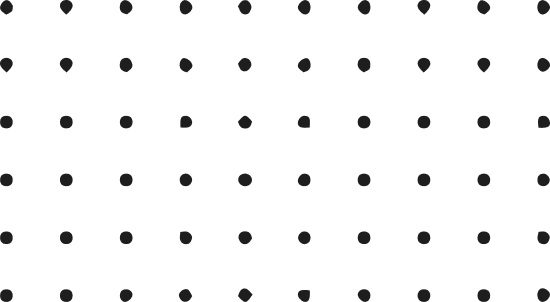It’s hard to miss something small if you walk past it or don’t look. The shoot of green in the ice thick grass as the first melt of the season occurs, perhaps, the drop of water might have fallen on the desert where the rain hasn’t fallen for so long.
Even maybe for that needle, you dropped on the thick carpet, and now you need to find it. Perhaps it’s that tool you put in the shed and long forgot about, yet now need to do the task it fits. The WordPress design system is a bit like that.

Back what seems so long ago at WordCamp Europe, I stood up and talked about how the WordPress design system needs careful tending and care. What exists today in the project isn’t what you’d call a design system. I think that’s where I’ll start this because, all too often, when people talk about the two words together, they can mean far more. There is a difference between Apple’s HIG guidelines and a system for a brand – it’s not clear and defining the need of the system is the start. The projects issue is in part the success, organic growth of a system. I am writing this today because I haven’t written the talk up and after reading a recent post my thoughts feel still very of the moment.
A design system encompasses so much, from pattern libraries, and style guides through to any other artefacts and in my talk I went through a lot of this, including the excellent maturity model for design systems that John Gully and Marcel Somers. The design isn’t the design system; it’s part of it. There’s a lot of nuance and opinions that whilst I dance with in my talk, right now probably distract. The system also needs a start, nurturing and a process to grow it. WordPress currently has the start, and it has that foundation in the block.
Now, that might seem a bit strange to say. Not everything is ‘blocks’ in WordPress. No, but a block is a component, and if you think about components as the macro-level of our system, the blocks are. If you think about how those block principles are and have started to slowly translate through older experiments and newer audits in the Figma libraries (again, Figma isn’t a design system, and neither are experiments, frameworks or many things even I have put a badge on in the past and called a system). The green shoot poking through is a block shape – it’s a component, and we have those. We also have a lot documented. Shoots! There are absolutely principles and foundations, many of them refined overtime now and matured around those. Those shoots have begun to form roots.
WordPress likely needs a decoupled approach to the system. One in code, detached from the design, but rooted in strong principles that already are shooting up from the ice. It’s winter and cold here, so I am going with that visual. What is needed though still from my talk in June, is an audit and that collaboration, the uniting. What isn’t needed, I would gently persuade with an open ear to conversation, is to throw out the shoots or not see them; casting light and using them is far more sustainable. They are there you just have to look or collaborate with those that know they are there and they can help – open source grows so well when we do that.
I’ll share a section from my talk at WCEU here that perhaps is apt for now.
Imagine a space where every component (front and editor) was visibly, easily, documented, up to date, where anyone could extend that, spin it out and add their own styling layer. There is a lot of potential and with things like package management perhaps this could be.
If nothing else, having a reliable source to pull into your own design system is powerful. Right now, that’s just not something possible. There isn’t that flexibility, reliability, or extendability.
Back then, I was working with ideas around this in a role I have moved on from as life like seasons change. I still see the strong need for that truly open source approach to the system. I also see it happening within core, I see those green shoots, which like most things, have grown organically and are fragile. Design is an area many of us would love investment and support around contribution to the system. In my talk, I touch on needing to know user cases because they matter – this is in many ways creating a product and that’s how all the design systems have been typically worked on eventually with a product mindset.

I am going to close today with what I shared in the talk as my close because it feels what is in my heart as I look forward to the year ahead still and what needs nurturing. This is more about a base of truth, than a source of truth because many agencies to plugin creators are going to need to be able to adapt and form on top of this foundation. This is a challenge, and one many other systems don’t have. Like many things in open source, this needs to be done a little differently.
“We get there through collaboration, and that’s something we are pretty amazing at in WordPress. We get there by all roles being included because that is how we are stronger…..
This isn’t a single ownership, this isn’t a single user base. This is not a technical project. This system needs to be collaborative…. To truly get the benefits of a WP design system once and for all that isn’t problematic, we are going to need to put it at the heart of work across disciplines.We have started already, we have begun various auditing tickets, we have Figma, storybook.. A lot of this is just bringing it together.
The organic path can rapidly spiral so we need to be cautious. If we realise now, we can bake in strong accessibility and usability patterns that benefit everyone, raise the entire ecosystem. We can raise up the quality of anything built on WordPress. Make contributing easier and set up for the future through easy extending and experimentation.
Let’s democratise design by growing the WordPress design system and empowering as many as possible to create with it, contribute to it and nurture it together.”
I will conclude this longer than intended post by sharing simply an offer of conversation and collaboration if this resonated with you. The same one I did back in June and have for many years. I am not alone in seeing the possibilities, many are even much further along working on it now in core and that’s how we get it done, because also this is a need and we are good at working on those. Who knows, maybe we can tend to those shoots together.